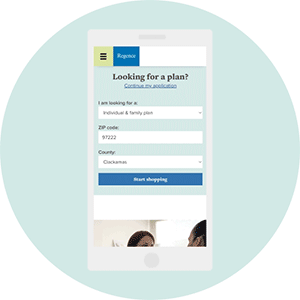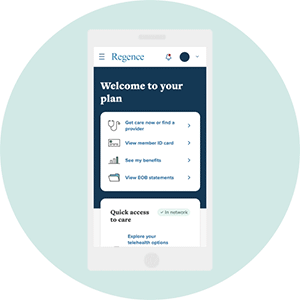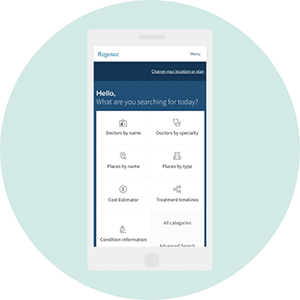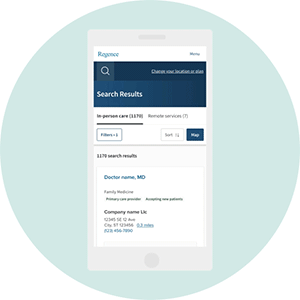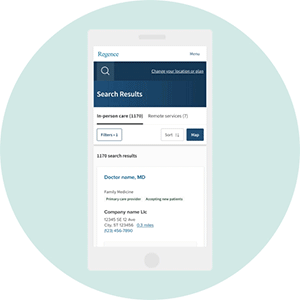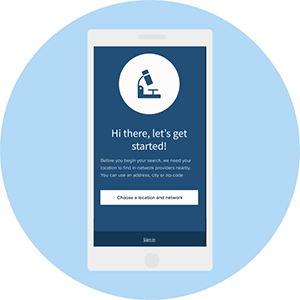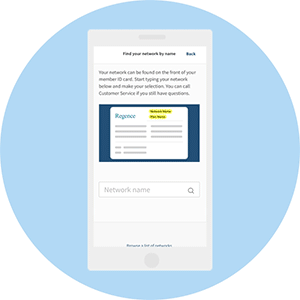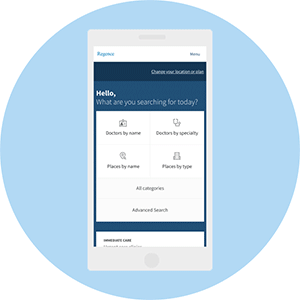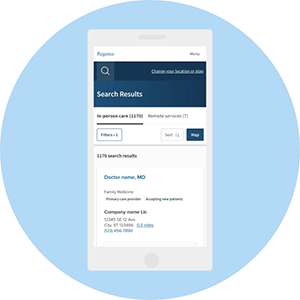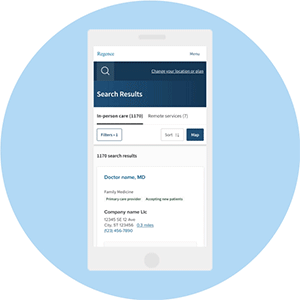Loading...
Loading... Loading...
Loading...Our provider search tool helps you find doctors, specialists and facilities in your network—and filter your results for your specific needs and preferences. Here’s a short guide on how to use our provider search tool, which you can access at regence.com and on the Regence app.
When you sign in to your Regence account, your search results will show only providers who are in your network—that’s why it’s best to sign in first. Don’t have a Regence account yet? Create one
| Step 1: Sign in at regence.com. |
| Step 2: Select Get care now or find a provider. Then under Plan your care, select Find a provider. |
| Step 3: Choose a search category (Doctors by name, Doctors by specialty, etc.) and enter your search term. |
| Step 4: Select Filters to narrow the results by distance, telehealth options, primary care providers, gender, languages spoken and more. Then, select Get results. |
| Step 5: Tap on the provider’s name to see more details, including primary care provider (which will display directly under the provider’s name), and reviews by other patients. |
If you’re not a Regence member, it’s easy to browse. For members, signing in to your account will ensure that your search results show only providers who are in your network—so it’s best to sign in first. Don’t have a Regence account yet? Create one
Here’s how to use our public provider search tool to explore providers in our networks.
| Step 1: Go to the public provider search tool. Select Choose a location and network. Enter your address, city or ZIP code, or use your current location. |
| Step 2: Scroll down below the search box and tap on Browse a list of networks. Select a network. If you're a Regence member, you can find the name of your network on your member ID card. If you're shopping for a plan and want to see if a provider is in network, make sure to choose the network for the plan you're interested in. |
| Step 3: Verify your location in the upper right-hand corner. Then, choose a search category (Doctors by name, Doctors by specialty, etc.) and enter your search term. |
| Step 4: Select Filters to narrow the results by distance, telehealth options, primary care providers, gender, languages spoken and more. Then, select Get results. |
| Step 5: Tap on the provider’s name to see more details, including primary care provider (which will display directly under the provider’s name), and reviews by other patients. |
Need help finding doctors near you or have questions about getting care? Sign in and chat online, or call us at the number on the back of your member ID card. Not a member? Give us a call at 1 (833) 458-0656, TTY: 711.